Lessons from Losing my iPhone
Last Updated on
How did I lose it? At our summer party. Dressed like a woodstock, 60’s hippie wrestler. I either left it in a bar, at an all night bakery, or in the back of a taxi. The pockets on my outfit were pretty shallow (unlike my friends pockets, which were very deep as he didn’t even buy me a steak pie at the bakery), so I assume the taxi was the most likely location.
 |
| Fancy dress – always make sure you have pockets that have zips! |
When I woke up the next morning I had a feeling I’d find my iPhone, we would be reconnected, in glorious celebration, with kissing, and confetti, and….was my iPhone locked? Yes, it was. (Lesson 1 – always lock your iPhone with a PIN code!)
I set off retracing my steps, back to the bar and the bakery, and called all the black cab taxi companies to try and track down my lost phone. Nothing. I called the phone. Nothing.
Then came a shock.
I called Orange from a friends phone to immobilise my number, and discovered I didn’t have insurance. I remember when I signed up for the new contract that iPhone insurance was £12 per month, so I thought better of it. Hindsight is a wonderful thing. So now not only had I lost my phone, but I couldn’t get a replacement either. (Lesson 2 – make sure you have phone insurance of some kind, either with your network provider, your bank or another third party)
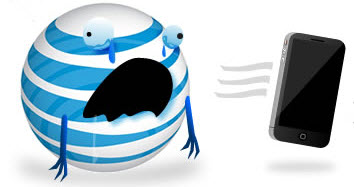 |
| Original image from the Oatmeal |
My friend and I went for a pint. It seemed the appropriate thing to do Not only had I lost my loved one, but I couldn’t get a replacement loved one either. He then proceeded to take three (yes, three) mobile phones out of his pocket and place them on the table. Nothing like kicking a guy when he’s down.
I got home and realised I had 3 or 4 old phones from previous contracts, but to fire up my old Android HTC phone, I had to buy a new battery. In the meantime, no phone means no contacts (Lesson 3 – back up your contacts to your laptop…or at least save them to a different location than your phone!) so I couldn’t actually tell people I’d lost my phone. Cue Facebook and Twitter (again).
If someone had picked up my phone, it’s likely they wouldn’t hand it on. As honest as I’d like to think people are these days, a 32GB iPhone 4S sells for £400 easily. Despite that, I stayed positive and popped into the local lost and found police station a couple of days later and logged my phone as lost (Lesson 4 – let the police know, just in case it shows up).
If someone did have my phone – and somehow bypassed my pin code – they have access to all my contacts and all my apps – Facebook, Twitter, Google+, iTunes etc. (Lesson 5 – change your passwords across your social networks and iTunes).
They would also have access to all my photos. And this is where it got sad for me. I lost so many photos on my phone. I was especially sad to lose my all Camera+ photos, and not have access to Camera+ any longer (Lesson 6 – use iCloud or save your images from your phone to your laptop or desktop).
There were some great photos I could never recover. That wasn’t a nice feeling. I headed to Twitter to see if anyone else had experienced losing their iPhone, and if they lost their iPhone today, what would they miss?
Ah, but even if you didn’t have an iPhone, you can still keep connected with friends and family, and search on Google using another smartphone, even an Android.
But even if you don’t have an iPhone, you can use maps on Android phones, and still use Foursquare to check in and retain your mayorships!
I guess it’s difficult to realise what you miss, until you actually miss it, and can’t get it anywhere else.
The last option was to use Find my iPhone. Originally I thought this was an app that had to be installed on your phone before you could use it. I was wrong. In addition to an app, you can go to iCloud.com, log in using your Apple ID, and track the location of your iPhone 4S. The only problem is, this only works if the iPhone is switched on, and if you set up iCloud. You can also set up a notification for when the phone is switched back on, remote lock the phone, and also remote wipe the phone (Lesson 7 – update your software so you can set up iCloud, and use the Find my iPhone application).
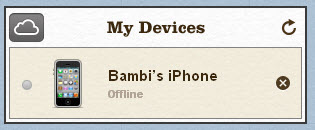 |
| My phone hasn’t been switched on since I lost it |
So I’m back with my Android, back with my Vauxhall Corsa. It’s not fun. I can still keep in contact with friends and family, still use maps, still use Foursquare, but the camera is so poor that I can’t take good photos anymore. The phone also has a very small memory capacity, which means I can’t use Instagram. And for the time being, Camera+ is only available on the iPhone.
If like me you love your iPhone, please follow the tips above, you’ll be pleased you did if your iPhone ever goes missing 🙂






Leave a Reply
Want to join the discussion?Feel free to contribute!